Ink not passing through the screen
▶ Description of the problem
Your stencil seems fine but when you try to print it, only a part of the desig is printed.
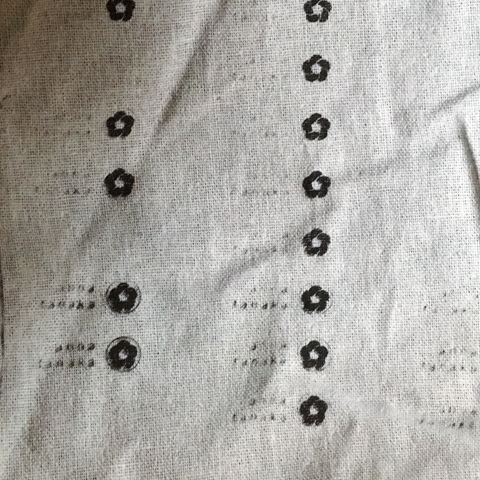
▶ Possible origins
- A thin layer of emulsion is still on your screen.
- Your ink dried into your mesh.
▶ Solution
1. The first thing to do is to clean your screen entirely with water, to remove possible dried ink if you already printed the design, or if the screen was used before.
2. You can then analyze your screen through light to see if something is stuck on the parts where the printing didn't work. If the problem was coming from dried ink, it means you need to work faster and clean your screen more often.
3. If you can't see anything in the mesh, there's a good probability that the problem comes from the exposition or revealing. A thin layer of emulsion remained on the screen and blocks the ink.
Now you probably had the screen out to light for a while now (if you tried to print it) so this layer has hardened.
You'll have to reclaim your screen with emulsion remover and start the process again.