Emulsion getting damaged when revealing or printing
▶ Description of the problem
The emulsion peals off your screen during revelation or when starting to print, damaging the design.
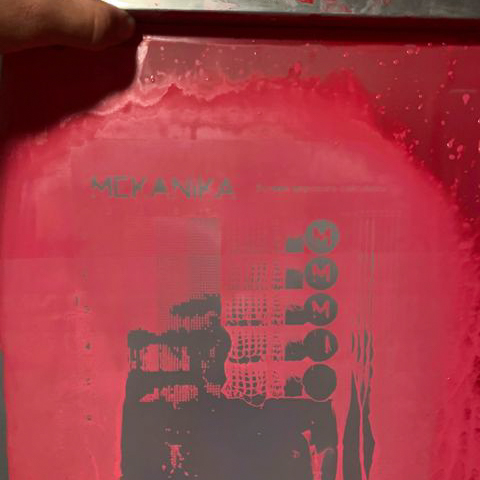
▶ Possible origins
There are 2 main possibilites:
- The coating was not perfectly done: it was too thick, or it wasn't dry enough when exposed.
- The exposure was not done right: time was to short or the lamp was set to far from the screen.
▶ Solution
1. If the emulsion layer is too thick, it won't dry well, and won't cure completely during exposition.
So if you are begining, it might be a lack of practice in the coating process, and you'll need to try again.
The emulsion must be applied in a steady, constant upwards movement to have a thin even layer all over the frame. This movement requires a few tries to master, don't lose hope!
2. The screen wasn't cleaned and degreased before applying the emulsion.
This can cause a bad coating even if you applied it well and in thin layers.
Always clean and degrease a screen before coating!
3. In "bad coating", we may include emulsion's drying:
Make sure your screen is perfectly dry before exposing it.
Try touching it gently after the drying time: it should not by sticky at all!
Usual drying times goes from 4 to 12 hours depending on your room temperature and humidity (it may need to be extended to 24 hours).
Tip: You can put a fan and/or heater in the room (or even better, in a small cabinet) to help it dry completely.
When in doubt, wait a bit longer: an emulsion is never too dry!
4. You can also verify the distance of your exposure lamp to your screen.
With Mekanika's exposure kit, it should be around 60 cm.