Machine not powering on - Raspberry Pi Black Screen
▶ Description of the problem
Your screen is frozen and shows the Raspberry Pi logo.
The screen looks like this and you can't do anything:
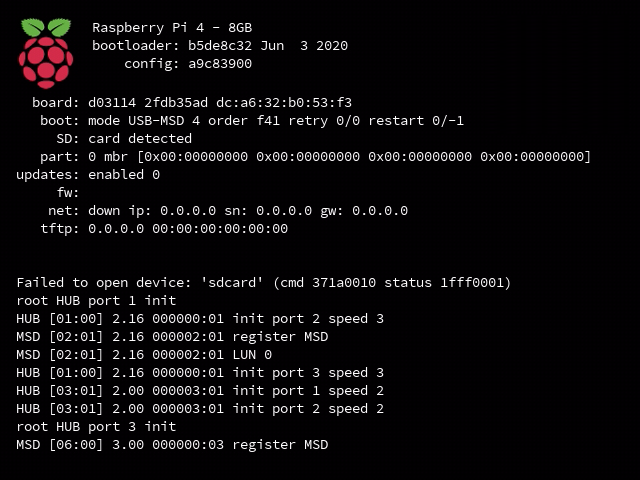
▶ Possible origin
The OS of your Raspberry has probably been corrupted.
This usually happens when users switch the power off without shutting the computer down the proper way (Raspberry>Logout > Shutdown).
▶ Solution
Download the following file in order to learn how to reinstall your SD card.
In the future, always turn off the machine by going to Raspberry Logo > Logout > Shutdown and wait a few seconds before switching the power off.
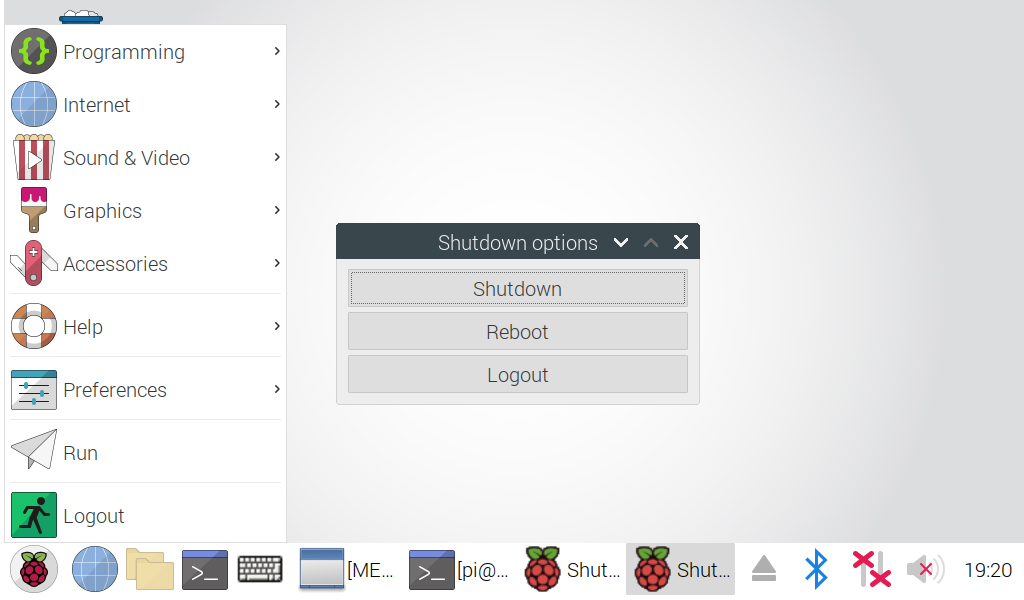
Thank you for your feedback!
Can you tell us why not? (or just click "send feedback")