Emergency stop stays ON - Machine can't move
▶ Description of the problem
All operations are frozen. The machine won't move and there is a blue square around the Emergency Stop icon in Planet CNC (meaning it is activated and locks the machine).
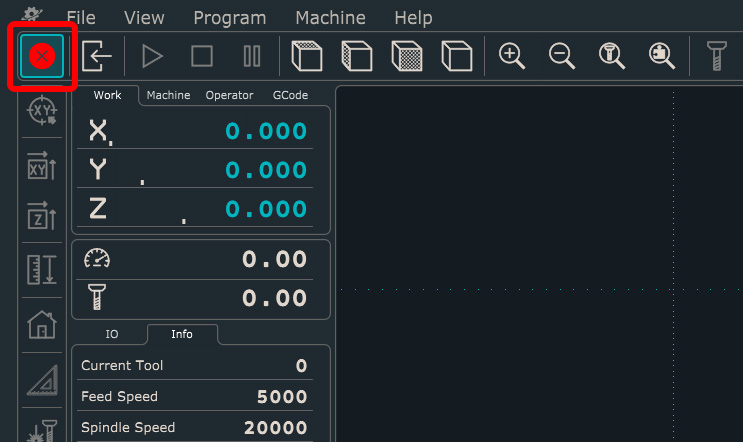
▶ Solution
1. It may sound obvious, but verify that the emergency-stop button is not activated (you have to twist it to release it, if it has been pushed).
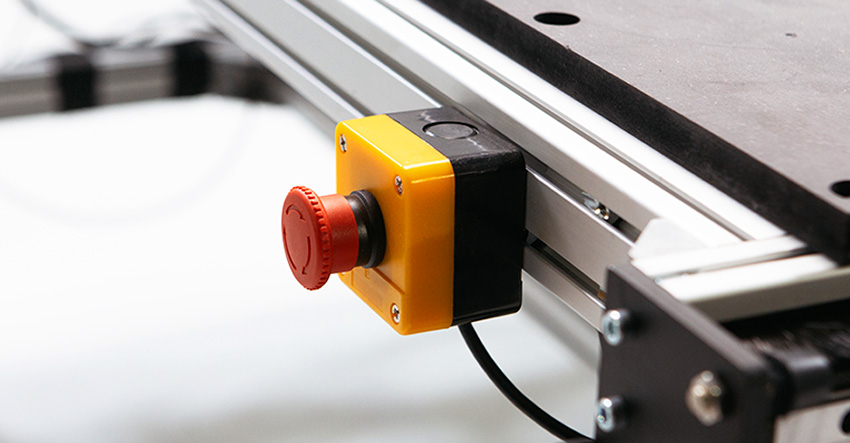
2. Another possibility is that the emergency button is not plugged properly in the control unit.
Take a look at the following schema to check if it is the case.
(Note: this is a Pro control unit, but the emergency-stop is the top-left connector on all our machines)
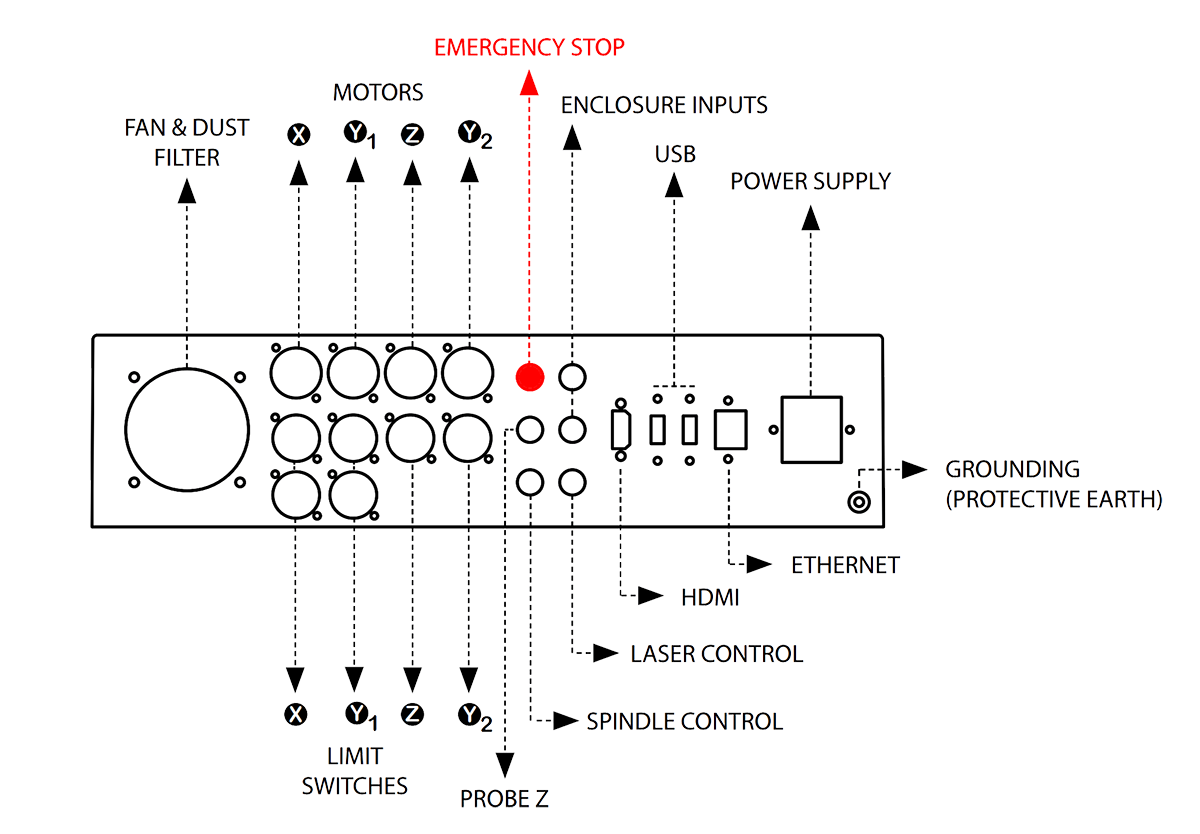
3. If it is in the right connector, try disconnecting it
If it turns off the e-stop icon in planetCNC, the cable or button might have been damaged and needs replacement, please contact us.
If nothing solved it, or you think the cable might be faulty, please contact our support team with the details, and we will help you shortly.