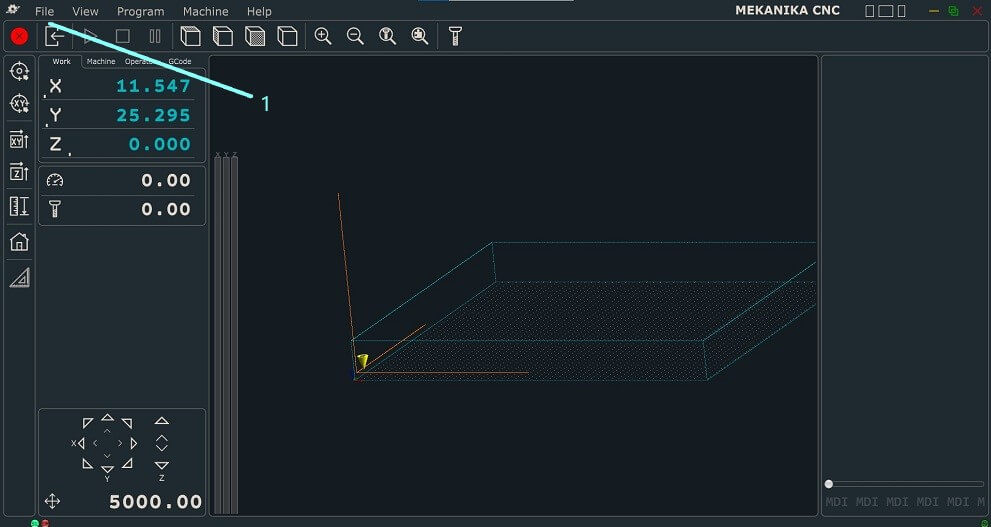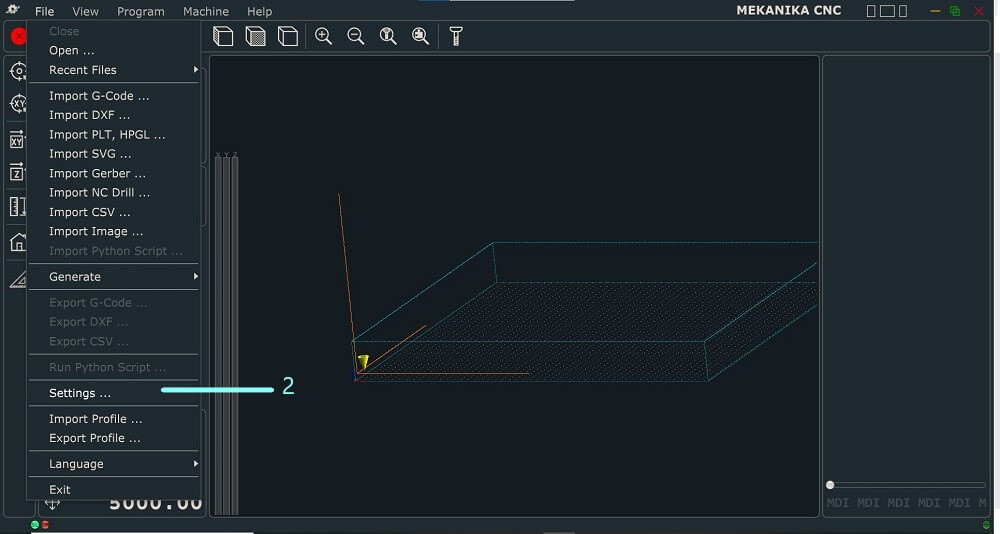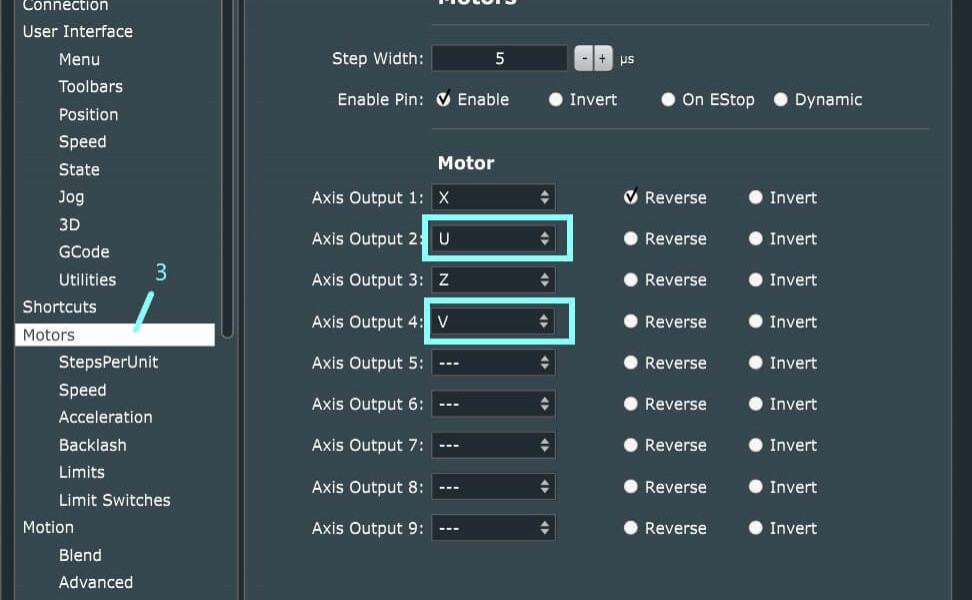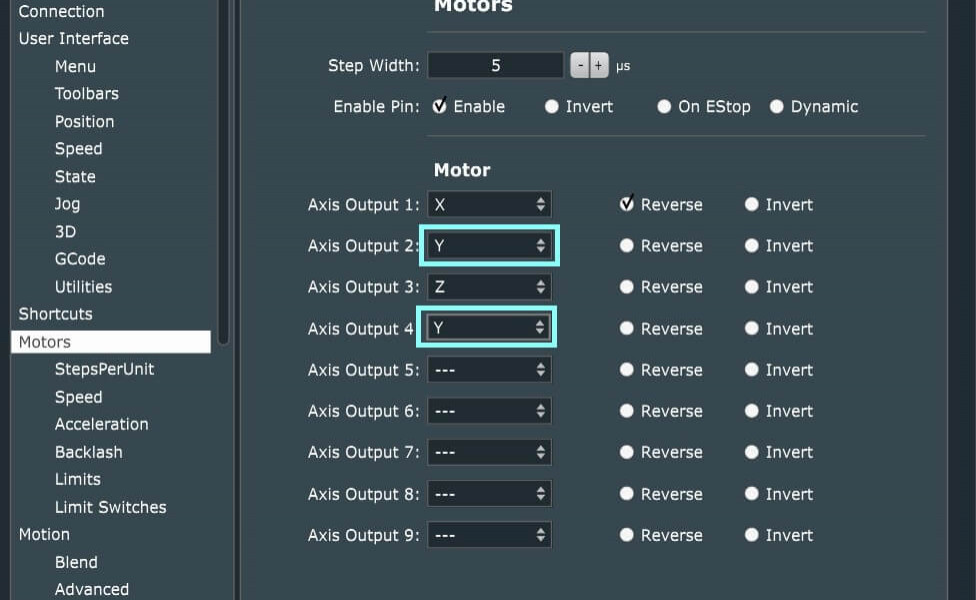Y axes not moving anymore
1. Description of the problem
Nothing happens when you press the Y keys on your keypad nor the Y arrows on your screen.
The Y axis remains static in Y+ and in Y- .
When you press the "home" button Z and X work great but Y doesn't move.
On the screen, the Y coordinates decrease showing that PlanetCNC think Y is moving, but it doesn't.
2. Origin
Something interuppted the "Gantry Squaring" procedure (Estop, stop button, limit interruption on X or Z, other...)
3. Solution
- Go to "File - Settings - Motors".
- Change U & V in “Axis Output 2” & “Axis Output 4” by “Y”.
- Click OK and you’re done.