Limit switches not working
1. Description of the problem
Limit problems usually happen directly after the mounting of your machine.
- If when pressing the home button the movement on one of the axes is very short and the machine doesn't go all the way to the limit switch, please follow case 1.
- If the machine goes to find the sensor but doesn't stop once it has reached it, please follow case 2.
Please check if your limit switches are positioned as follows:
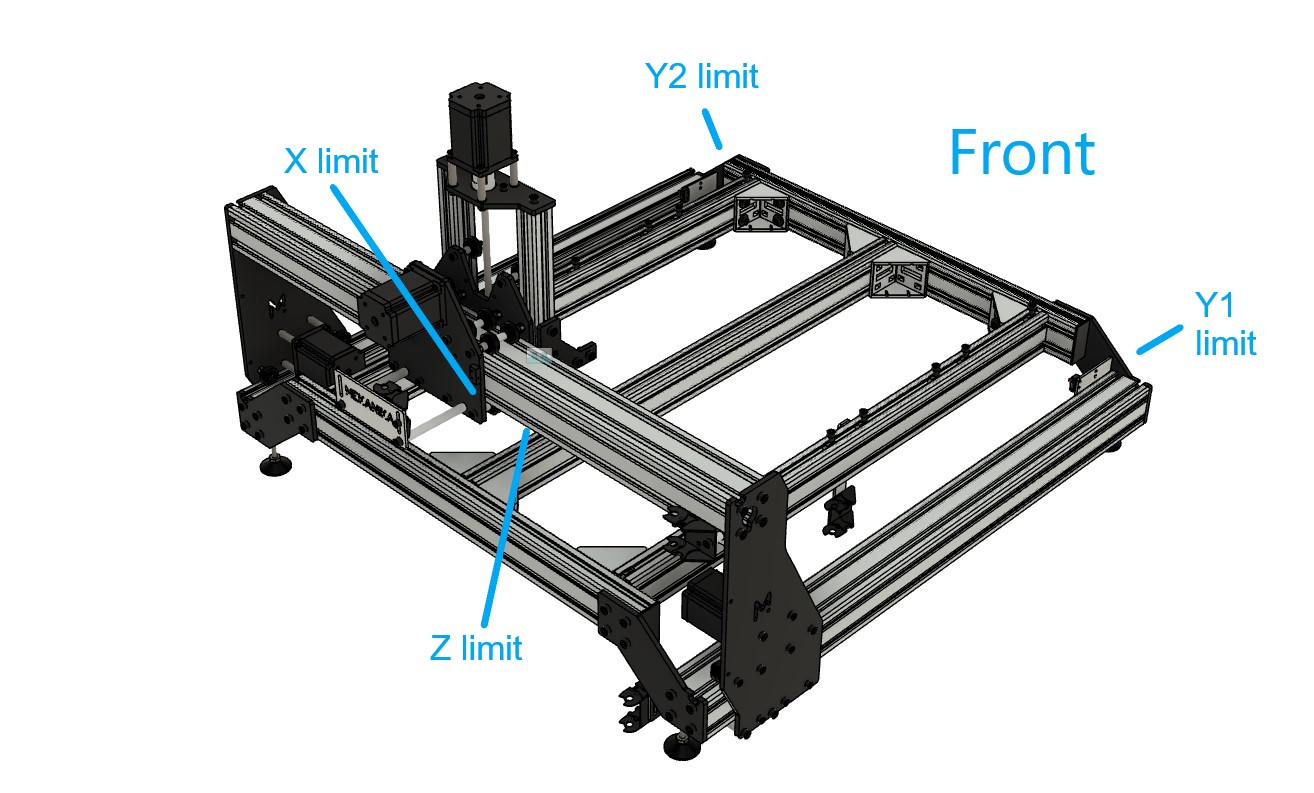
Resolution
Case 1:
1) On the incriminated axis, unplug the red connector.
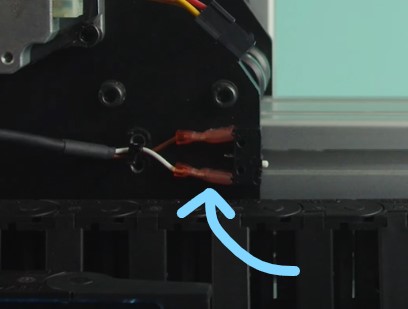
2) Using regular pliers, crimp them gently in order to make the fit tighter on the sensor's pins.
3) Replug the cable.
4) Press the "Home" button. If homing is not performed correctly, please contact us.
Case 2
1) Start by making sure the colors of your cables match the color of the port on your control unit.
2) Shut down the computer, then switch the power off on your machine .
3) Gently, push the right side of your gantry to the back, so your left gantry is slightly proud.
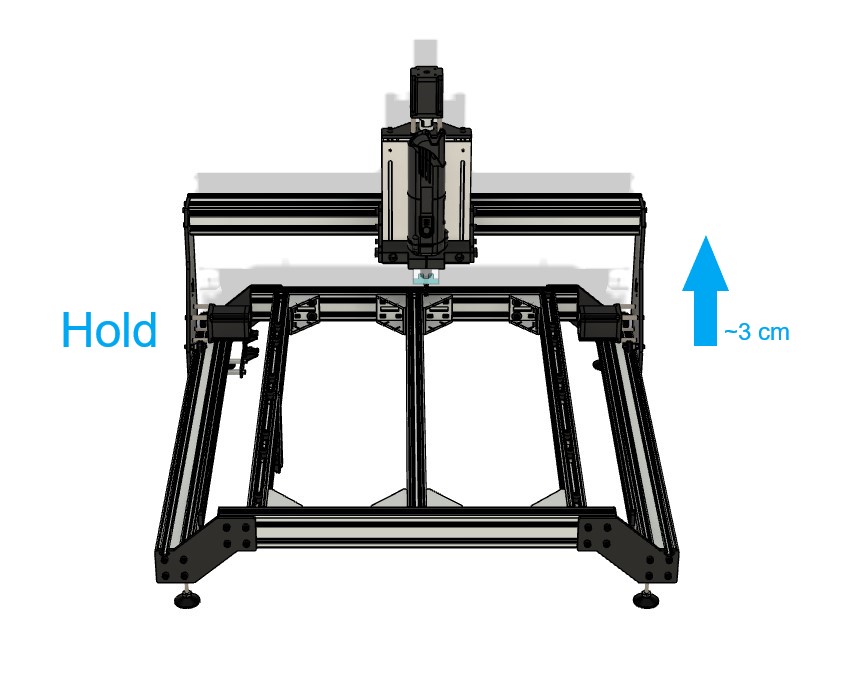
4) Home your machine and square the gantry using the "Square" tab on your keypad.
If this didn't help, please contact us.