Y axis not working - Machine stopped moving on Y axes
▶ Description of the problem
Nothing happens when you press the Y keys on your keypad nor the Y arrows on your screen.
The Y axis remains static in Y+ and in Y- .
When you press the "home" button: Z and X work great but Y doesn't move. On the screen, the Y coordinates decrease continuously showing that PlanetCNC thinks Y is moving, but it isn't.
▶ Possible origin
Something interuppted the "Gantry Squaring" procedure (it could be either an Emergency Stop, the standard stop, a limit activation on X or Z, or any other reason...); and now the machine is stuck in a squaring status in which the Y axis can't be controlled.
▶ Step by step solution
1. Press Stop if your coordinates are still moving.
Then Go to File > Settings
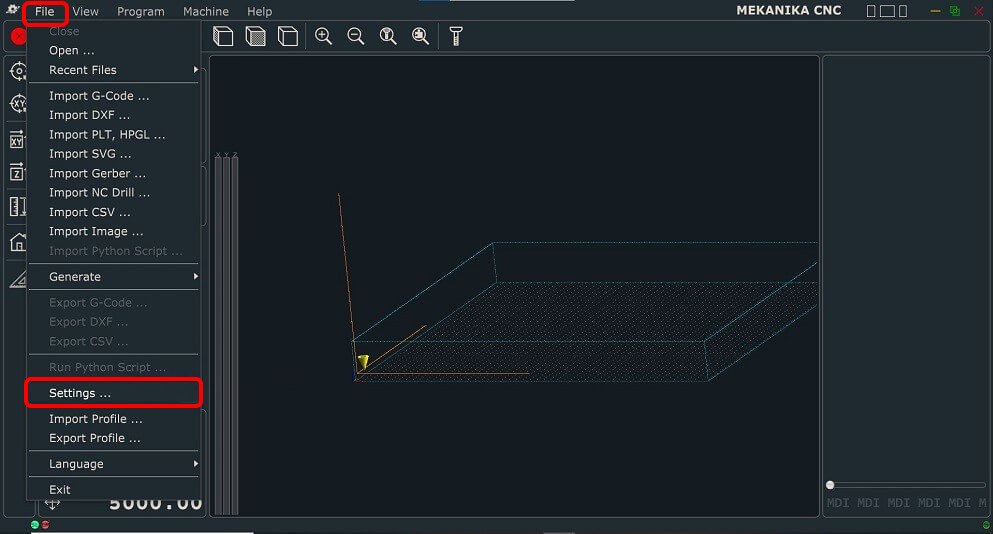
2. In Motors check if Axis Output 2 and 4 are set U & V (this is the squaring setup).
Change their values to set both to Y.

3. Click OK to save, and you’re done.
Launch a Home and let the machine finish it.
The Y axis should now be working normally.
If you still have a problem with the machine movement, you can contact our Support Team, we will help you to fix it quickly!