Homing Procedure Problem - Machine Get Stucked (Evo)
▶ Description of the problem
When pressing the Home button on Evo, the procedure doesn't complete properly (it should touch the Z, X and Y switches).
- Case 1: The movement on one of the axes is very short and the machine doesn't go all the way to the limit switch.
- Case 2: The machine goes to find the sensors but doesn't stop once it has reached one of them, and you have to make an emergency stop.
▶ Possible origin
Those problems are usually linked to the limit switches installation (so they will often appear right after the assembly of your machine. The switch(es) either have a bad connection or are triggered in a bad way
▶ Solution
First, here is the map of the limit switches on Evo. Please verify that they are positionned approprietely and that their XLR connectors are properly plugged in the control unit (with the colors indicators matching the cables).
Then proceed to the Case 1 or Case 2 resolution below.
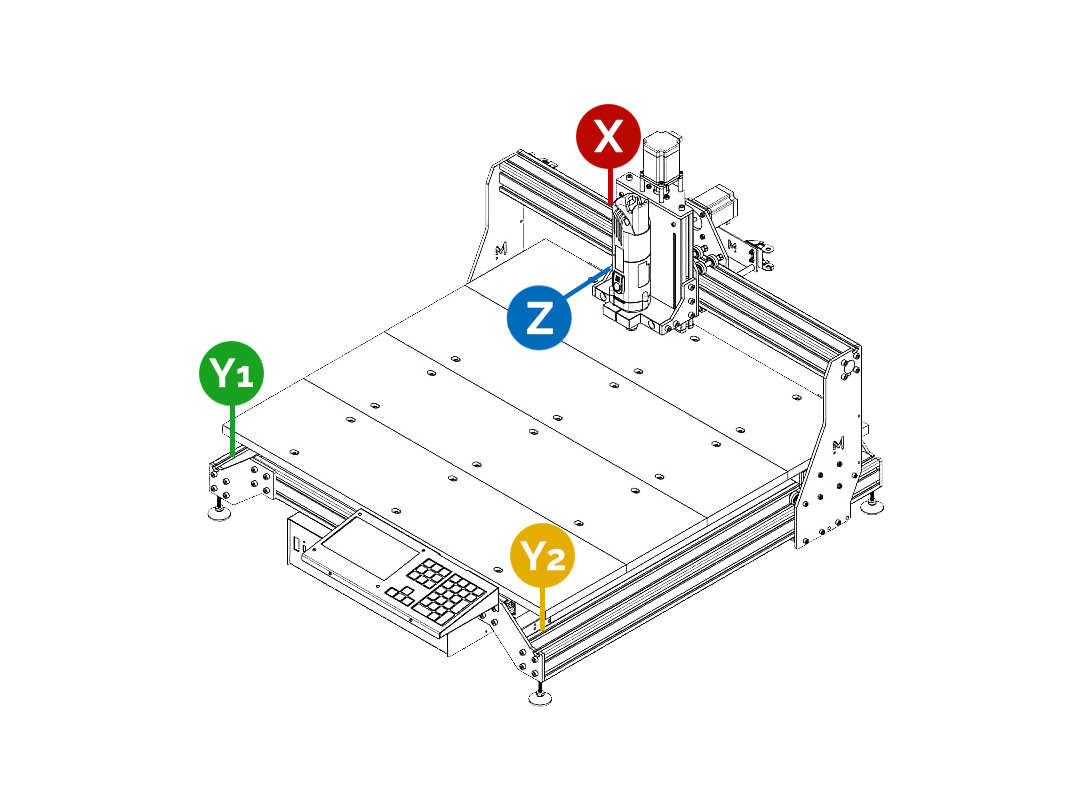

Case 1:
The problematic switch connectors are probably not properly connceted, so the machine thinks it is always activated.
1. On the incriminated axis, unplug the red connectors of the switch.
2. Using regular pliers, crimp them gently in order to make the fit tighter on the sensor's pins.
3. Re-plug the cables.
Reminder: Connections are done on the extremities of the switch. The middle pin of the switch must remain empty.
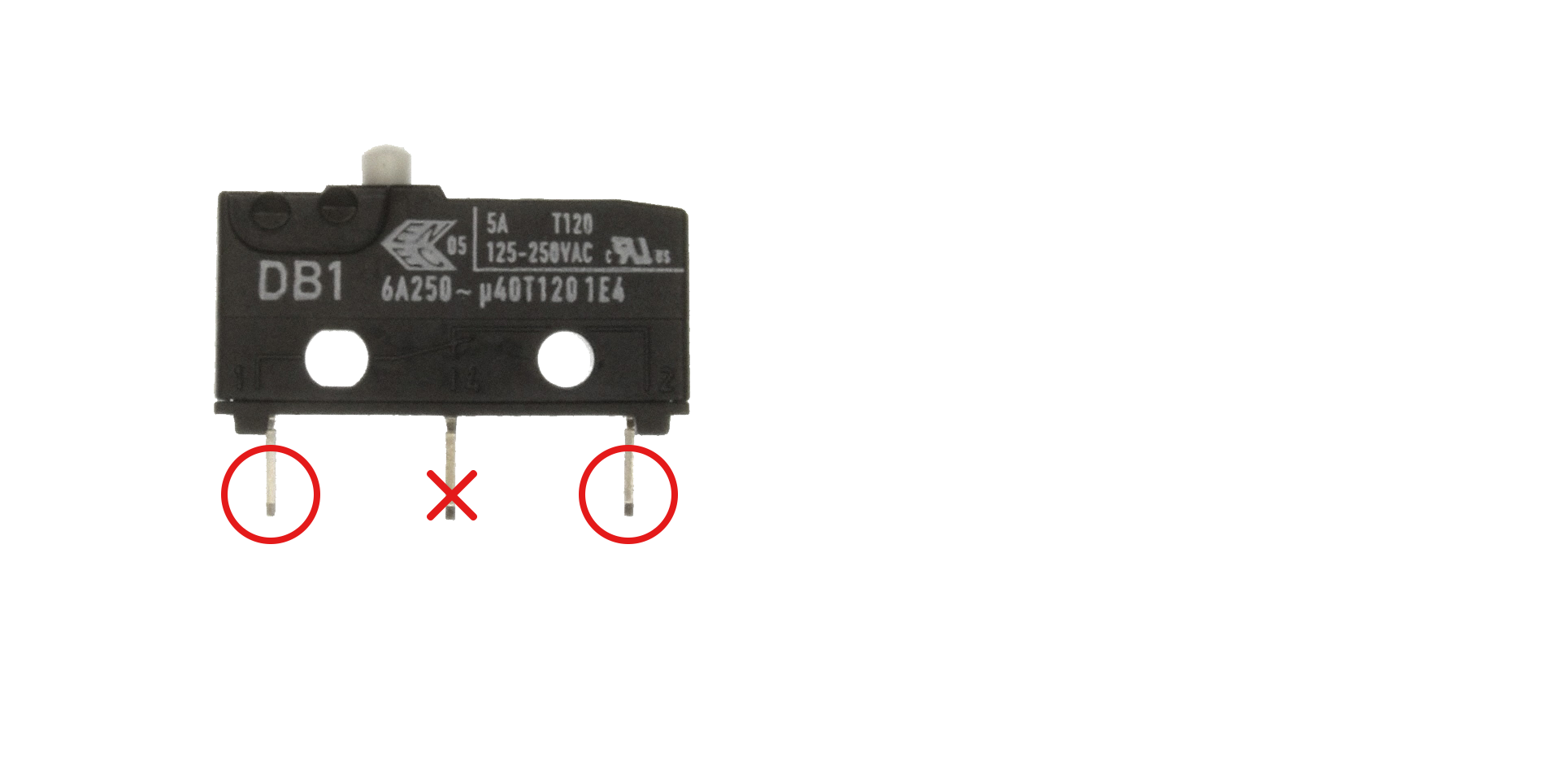
4. Press the Home button.
If homing is not performed correctly, please contact us.
Case 2
The switch where the machine crashes is not being activated during the home because something prevents it or it is not working properly.
1. Shut down the computer, then switch the power off on your machine .
2. Gently and manually push the spindle, carriage and gantry to check if all of the switches are aligned with the screws facing it, that nothing prevents the machine to reach the switch and that it gets activated when they enter in contact.
3. Turn the machine back on and launch a Home.
4. If the Home still crashes when going to one of the sensors. Put the spindle away from that sensor and launch a new Home.
When the machine starts going in direction of that faulty switch, activate it manually by pushing the white button on the switch. (watch your fingers, you can use a screw driver to be safe, and stay close to the emergency stop.)
5. If the homing completes when activated manually, this means the switch is not properly activated during homing, check if something blocks it from being activated. (it could be something that blocks the gantry/carriage before it touches the switch for example).
Find what prevents the switch from being activated, fix it, and launch a new Home.
If this didn't help and the homing procedure still can't be completed, please contact our support team. Something might be wrong with the switch itself.