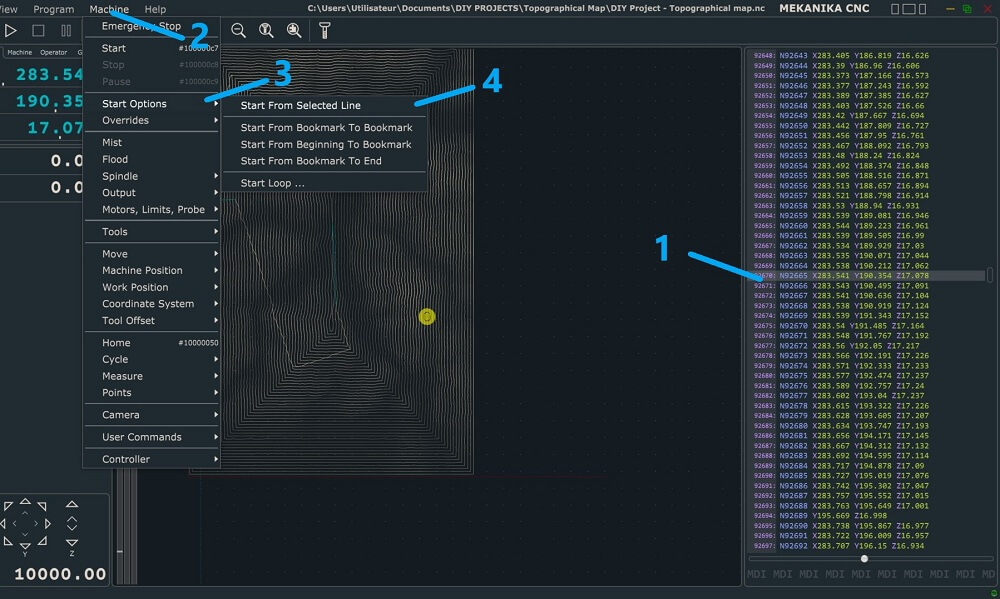Restart a job
For long hour millings, you might need to shut down your machine and continue your project at another moment.
When planned correctly, it is a simple task and you can maintain high precision. But if you are not prepared, it is very easy to break an end mill or ruin your piece...
Here is a quick guide to help you split millings over multiple sessions
1. Preparation:
Before you start the milling:
- Home your machine and square the gantry.
- Place your "work origins" in X, Y and Z (probing).
- Secure your stock to the spoilerboard.
- Now start your milling as usual.
2. Pause - End of first milling session
To end your first milling session, press pause.
- Stop the spindle.
- Write down the line number on which you paused (ex: 189296).
- Take a picture of the work and machine coordinates.
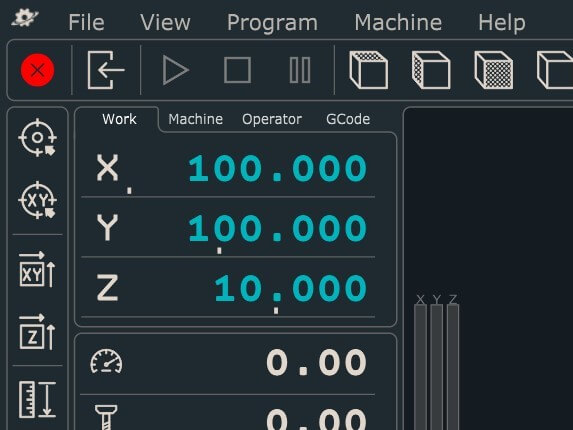
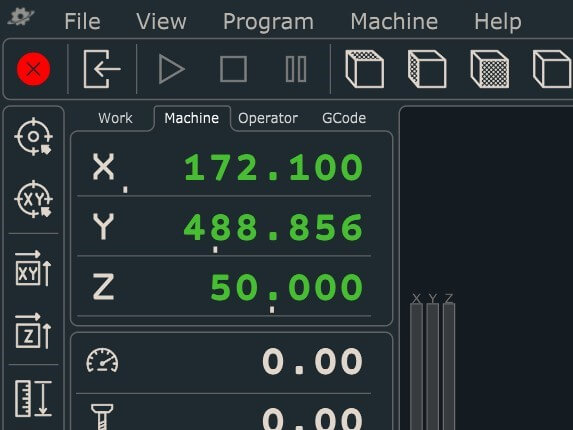
3. Resume - Start of the second milling session
When you are ready to start your new milling session:
- Start by checking that the "work" and "machine" coordinates are still as you left them. If not, you can always double click on the value you need to change and enter the correct one.
- Start the spindle.
- Follow this procedure to restart the milling at the given line:
- Select the correct line.
- Click on the machine tab.
- Click on "Start options" - "Start From Selected Line"
- Select the correct line.