One axis moves in the wrong direction
▶ Description of the problem
One of your axes moves in the opposite direction to the corresponding arrow on your keypad.
▶ Solution
1. Check at the back of your control unit if the cables are plugged in the correct connectors (by following the color code).

2. Go to File > Settings
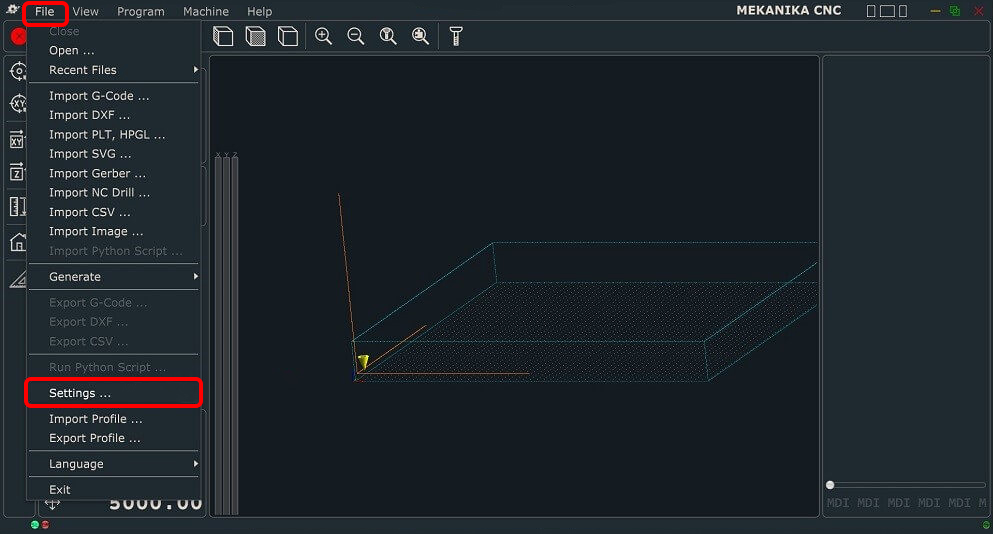
3. In Motors you can reverse the motors that are spinning in the wrong direction.
That way you should be able to set all motors in the right direction.
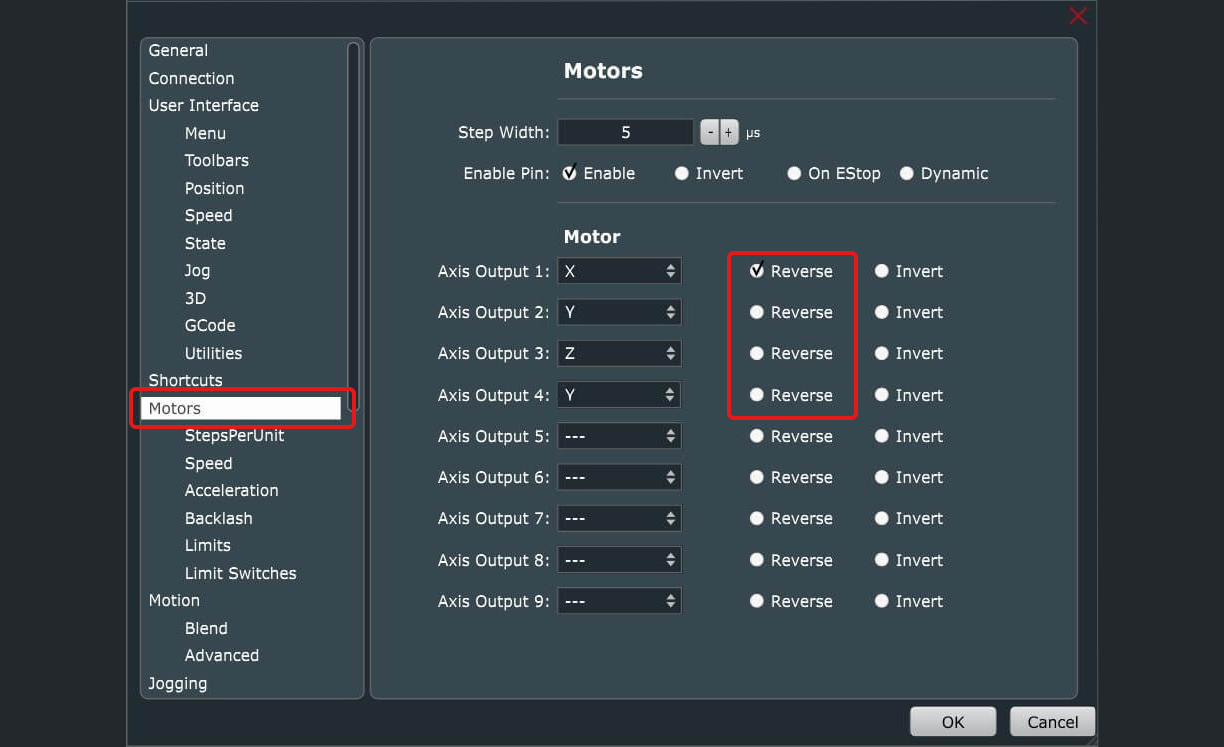
If you still have a problem, you can Contact our Support Team, we will help you to fix it quickly!
Thank you for your feedback!