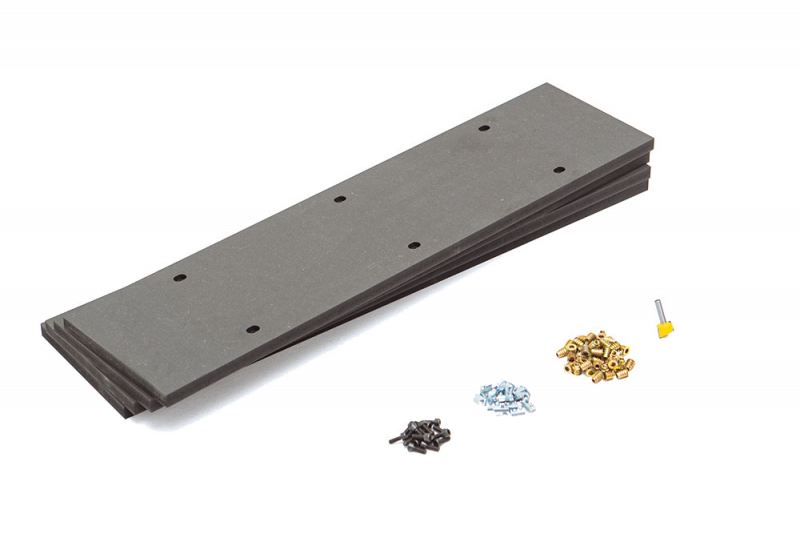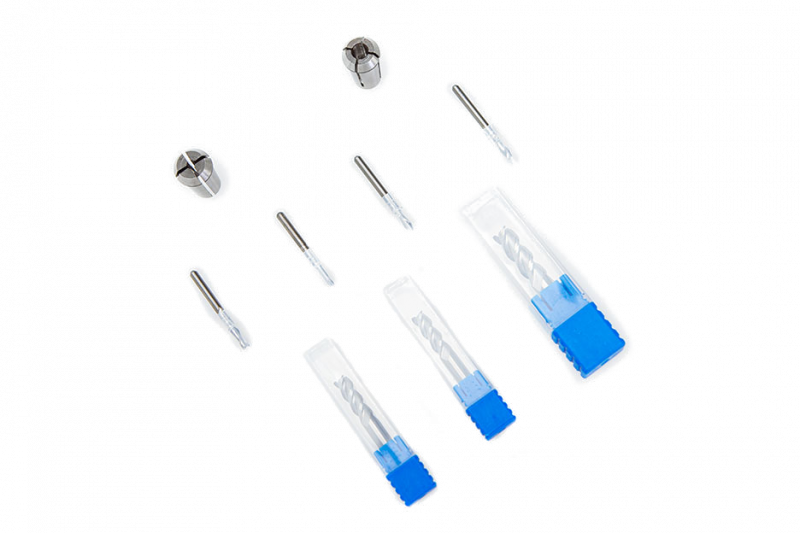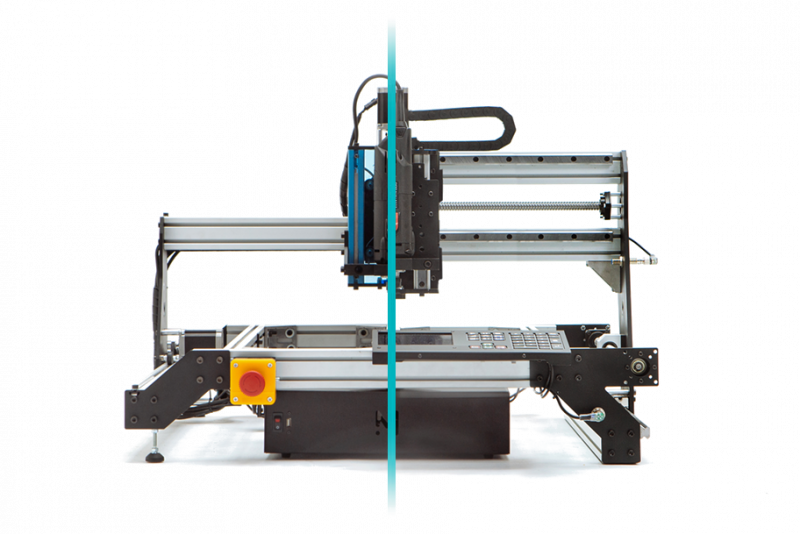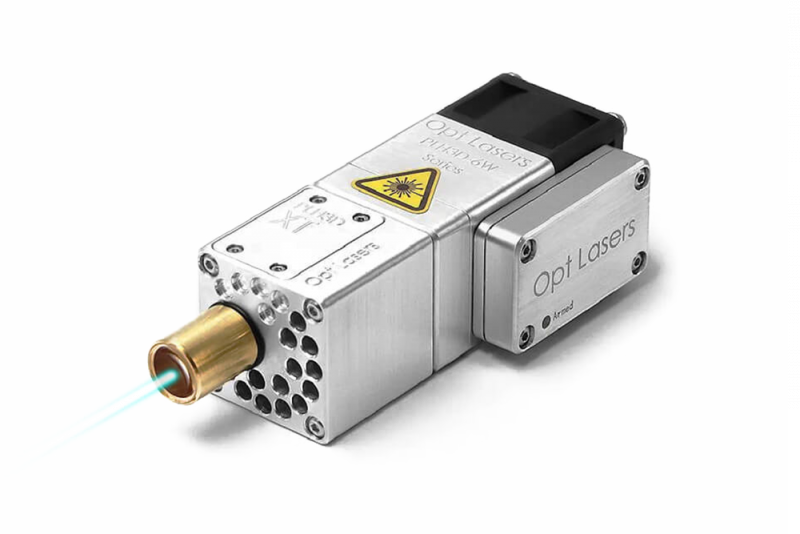10. Machine Connection & First Run
Step #06 - What's Next?
Congratulations, you just finished the assembly of your Pro Mk2 CNC machine!
#1 If you also purchased add-ons with your machine, please follow the relevant links below to find their assembly guides and other resources.
#2 If you already have a spoilerboard installed on your machine at this point, you're ready to mill your first part. We provided you with a small wooden plate and an 8mm endmill to try a first G-code.
Go to the downloads section and grab the file named "First G-code & Calibration". Here's a quick explanation of how to use the file and start the machine for the first time (made for the Mk1 model, but still valid for the Mk2)
#3 We always put all the important resources to download on each product page. You can have a look at what's listed for the Pro Mk2, for instance: user manuals, step-by-step guides, configuration files, etc.
#4 We created many video tutorials and written articles to help you get started. Follow the link below to check them out!