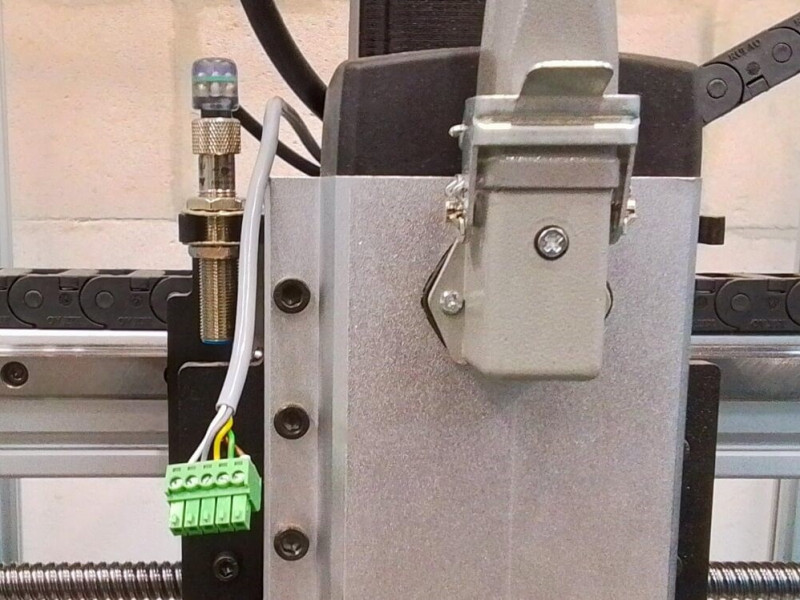9. Cable Management
Step #08c - Pre-placing the Laser Cable (add-on)
Instructions for the laser head add-on. You can skip this step if you didn't purchase this product.
List of Components
| Qty (S/M/L) | |||
|---|---|---|---|
| Laser Control Cable | 5m |
Tools needed
| - |